Guide to effective PPC campaign management
Properly set up PPC campaigns are the main source of revenue for a significant number of companies operating in the online environment. As it is often the most expensive recruitment channel, today's analysis will show how we at TRITON IT approach PPC campaigns and what to look out for when optimizing them.
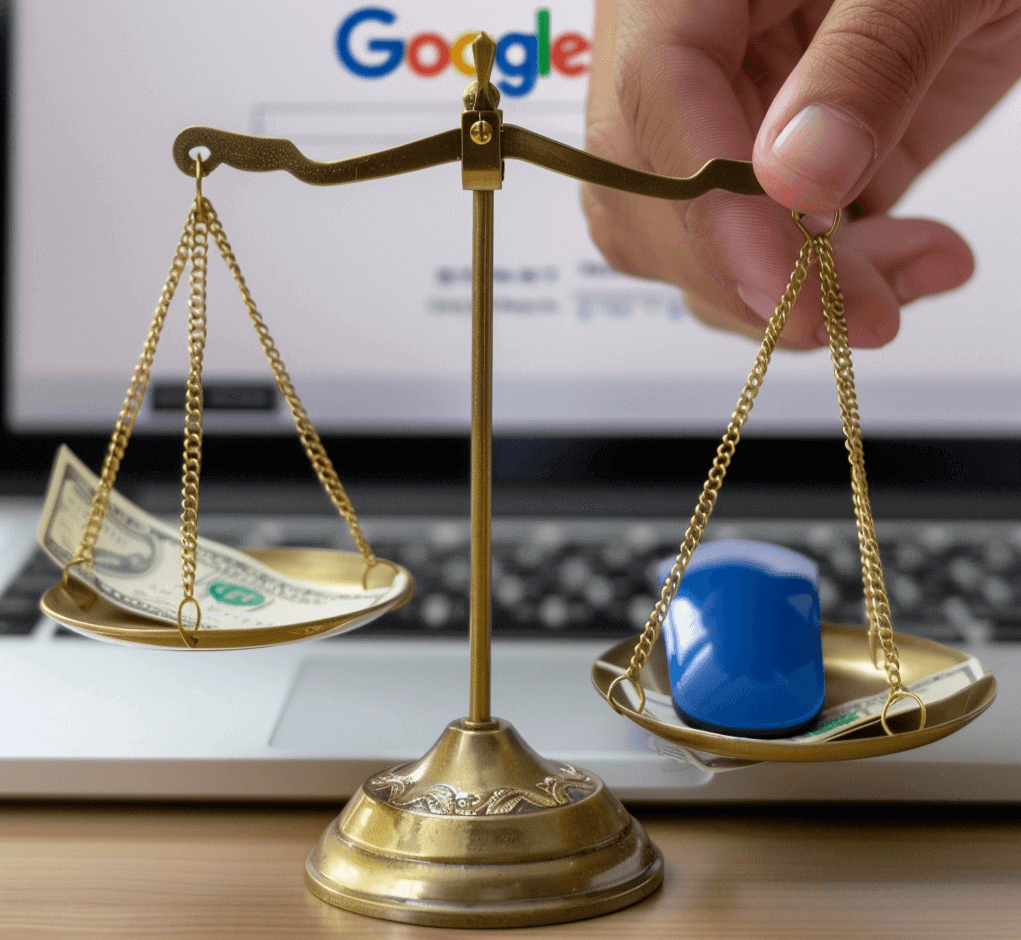
What is PPC advertising?
PPC is based on the word "pay per click". However, current PPC advertising management systems also include PPV campaigns with pay per view. PPC advertising in internet search engines can be advertised via Google Ads, Seznam Sklik, social networks or online marketplaces.
What types of PPC / PPV campaigns can be distinguished
- Search campaign - PPC
- Intent-based targeting - Ads appear when you search for specific keywords.
- Relevant Audience - Reaching users who are actively searching specifically for your products or services.
- High likelihood of conversion - Due to the high control over keyword relevancy, this campaign is often used as a lead recruitment campaign.
- Content (Display) Campaign - PPC and PPV
- Wide reach - Ads are displayed on a large number of partner sites and apps.
- Visual formats - Option to use graphic, video and interactive ads.
- Interest targeting - Ads can be targeted based on user interests and behaviors.
- Remarketing - An effective way to reach users who have already visited your site.
- Contextual targeting - Ads appear on pages with relevant content.
- Branding - A great way to increase brand awareness through visual ads.
- Video Campaign - PPV and PPC
- Visual and Audio Engagement - Ads use video and audio to better engage users.
- YouTube platform - Access to a huge audience on YouTube, the second largest search engine in the world.
- TrueView format - You only pay when the user views or interacts with the ad.
- High memorability - Video ads have a higher chance of staying in users' minds.
- Elicit emotions - Videos can evoke emotions in viewers and help them better understand the information being conveyed.
- Precision targeting - Ability to target by demographics, interests, behaviors and specific videos or channels.
- Shopping Campaign - PPC
- Product Visualization - Ads display product images directly in search results.
- Product Details - Users see the price, name and retailer before they click.
- Highly Relevant Results - Ads appear when users make specific shopping queries.
- Better quality traffic - Users have more information upfront, leading to a higher likelihood of conversion.
- Broad reach on Google - Ads can appear on Google search, Google images, and partner sites.
- Performance Max Campaign - PPC
- All Google placements - Ads appear across all Google platforms (search, YouTube, Display, Gmail, Discover).
- Automation and Optimization - Google uses machine learning to automatically optimize campaign performance.
- Format Combination - Campaigns use a variety of formats (text, image, video) for maximum reach.
- Simple management - One campaign covers all channels, making it easy to manage and monitor.
- Conversion optimization - Focuses on achieving specific goals such as conversions or sales.
- Intelligent targeting - Uses a wide range of data type "signals" to target relevant audiences.
What is PPC campaign optimization and what is it good for?
To get the best results, it's crucial to perform regular PPC campaign optimization.
This includes:
- Creating and strategizing: defining the goals of the campaign. Setting up target audiences (audience signals). Selecting appropriate keywords. Choosing texts, graphics, videos to engage relevant audiences.
- Regular optimization: budget management. Setting and changing bidding strategies depending on campaign performance. Excluding irrelevant keywords from search and product campaigns. Excluding non-performing display sites from display campaigns. Segmenting campaigns into separate units according to selected criteria. Updating texts and graphics.
- Tracking and analysis: regular monitoring of campaign performance through the conversion funnel. Segmentation of the measured marketing funnel for individual acquisition channels, campaign groups, target groups, impact pages. Identification of weakest points and changes in partial funnels => linking to campaigns. Suggested adjustments.
- Optimising targeting: responding to market situation and changes in consumer behaviour. Continuous testing and optimization of campaign targeting based on available data on the most converting audiences. Identification of new opportunities/audiences.
- Reporting. Presentation of results in the form of target achievement and related hypotheses based on measured data.
5 pillars of PPC campaign optimization
1. Technical knowledge of PPC:
- Knowledge of advertising platforms: Understanding the features and capabilities of the platform and tools for creating and managing advertising campaigns.
- Keyword Selection: Ability to identify relevant keywords and ancillary keywords associated with a given topic.
- Campaign Setup: Ability to create effective ad campaigns including proper targeting, bidding strategies, budgets and campaign planning.
- Advertising content creation: the ability to create effective content such as text ads, images, videos and graphics that appeal to the target audience and call to action.
2. Campaign measurement
Consistently set up measurement for campaigns is essential to regularly evaluate the success of campaigns. Creating context on which campaigns, reports, optimization steps have a positive/negative/zero impact on each stage of the funnel and subsequent sales.
3. Business insight
The ability to navigate the market environment associated with the products being promoted is essential to correctly determine the potential of campaigns for individual product categories and products. The more the optimizer relies on real market knowledge and less on mere assumptions when creating hypotheses, the better results he is able to achieve.
4. Analysis and adaptation
The PPC advertising environment is dynamic, so it is essential to regularly analyse the results and adapt strategies according to current needs. This is the job of the performance team at TRITON IT. We use WebMedea tools to analyse potential and competition.
5. Sharing know-how
We have been involved in performance marketing at TRITON IT for 10 years. In addition to the role of campaign creator and manager, we have been repeatedly in the role of auditors and audited. In the vast majority of cases, we find that each expert has their own opinion on how to achieve optimal results in PPC. Sometimes even two experienced experts can have diametrically opposed recommendations. Therefore, instead of defending dogmatic positions, it is important to be able to back up claims with concrete arguments, to be able to listen to these arguments and to look for the right path that a particular case requires.
Google Ads
Google Ads is the most widely used platform for online marketing. It offers the widest range of options in terms of audience targeting, settings for different types of ads and feedback on campaign performance in the form of data and reports.
The most used campaign types in this interface include Search campaigns, Display campaigns, Shopping campaigns, Video campaigns and Performance max campaigns.
Google Ads campaign types and recommendations
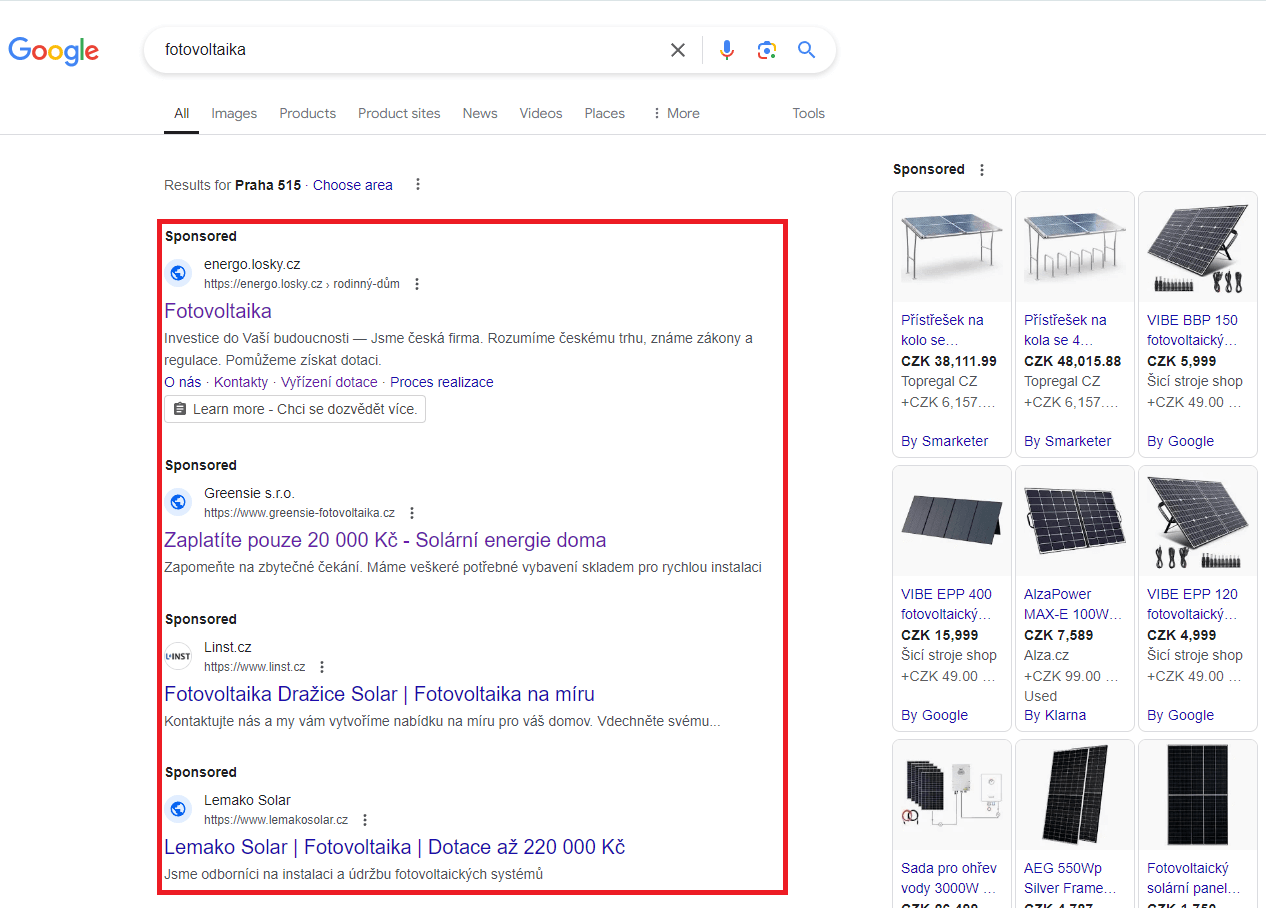
Search Campaign
- What is a search campaign?
A campaign that appears in the top positions in a search engine when you enter a search term in the search box.
- The main objective
The main goal of this campaign is to show ads to people who are searching for a specific product or service by typing relevant keywords into a search engine.
- Key settings
For this type of campaign, the most important thing is to set relevant keywords for your product or service. It's also important to create the right headlines that make it clear what the product is. In addition, it is essential to have an impact page that matches the keywords and provides relevant information or products to the users.
- What to look out for
With this type of campaign, it is important to keep an eye on the relevance of keywords and monitor what search queries the ad is appearing for. You also need to keep an eye on whether the budget is enough to keep the ad showing all day. It is also important to monitor whether the high CPC (cost per click) is due to poor ad quality.
- Recommendations
- Keywords - Regularly check the search queries for which the ad has been displayed and add the best performing ones to the KW.
- Ad reports - Create a separate ad report for each group of similar KWs and match the headlines to the keywords (so the client sees a headline similar to what they typed into the search)
- Headline Placement - Pin headlines to specific positions.
- 1 - main message or keyword text
- 2 - additional information about the service/product or its details
- 3 - Specific call to action (Ex: Buy now with 30% off)
- Irrelevant keywords - Regularly check what search queries the ad is showing for and add the irrelevant ones to the negative keywords
- Campaign quality - Check the quality of each KW and adjust according to their rating (headlines, impact page or exclude KWs from the report completely)
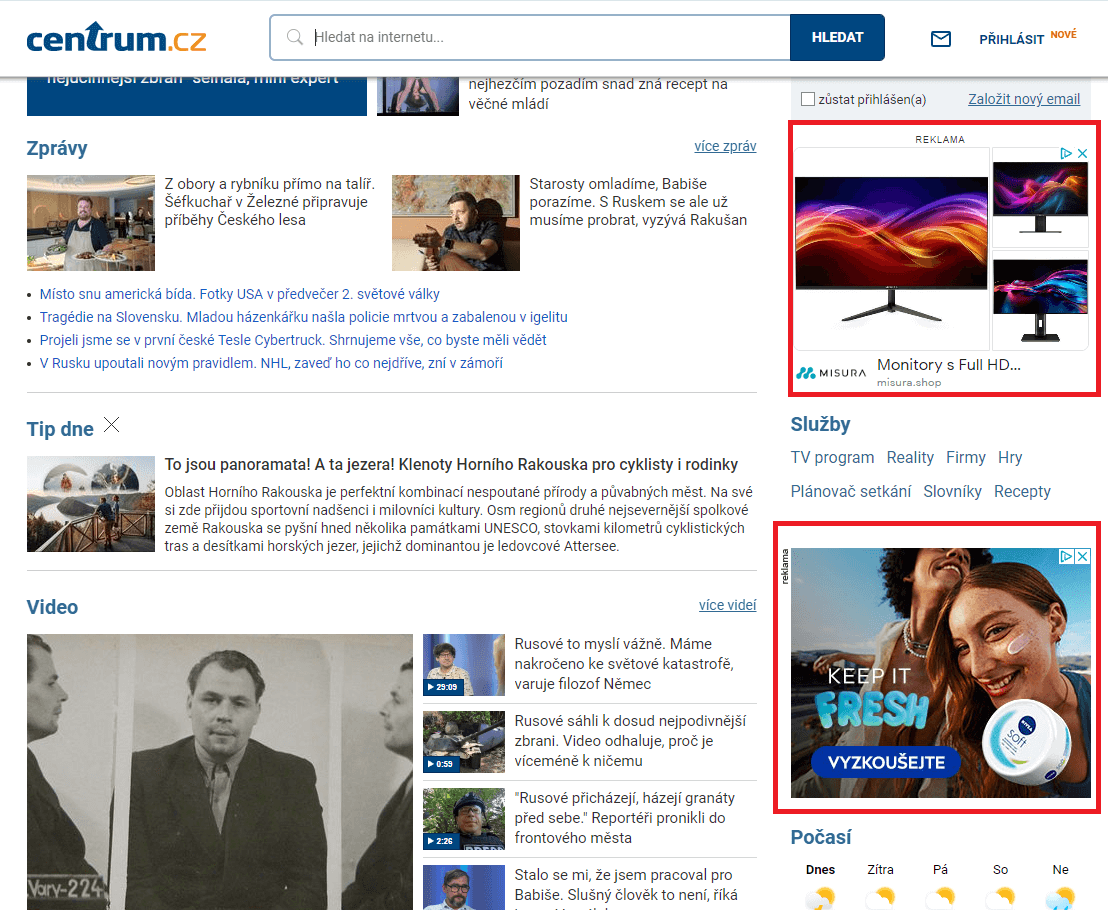
Content Campaign (Display Campaign)
- What is a content campaign?
A campaign that displays banner ads on various Google and partner sites, based on the site's content and user interests.
- The main objective
To have the highest possible reach to increase product/brand awareness. Often used for remarketing.
- Key settings
For this type of campaign, visually engaging content (banner) and headlines play the biggest role. Audience targeting and campaign positioning play an equally important role.
- What to look out for
The CTR of this type of campaign is very low, but with the goal of increasing brand/product awareness, it doesn't hurt. However, it is important to watch that the cost per click is not too high - therefore it is important that the quality of the content (banner) is of a high standard - this has a direct impact on the cost per click.
This type of campaign is displayed in different places on the website and in different sizes. It is therefore important to have graphics ready in all the necessary formats.
- Recommendations
- Creative content: create visually appealing and relevant banners that grab users' attention. Have banners ready in all necessary formats and sizes.
- Targeting and positioning: Use all targeting options such as demographics, interests and custom audiences. For targeting specific websites, again, choose those that are closest in content to your audience's interests.
- A/B testing: test different versions of banners and headlines to see which variations are most effective.
- Impact page: Make sure the impact page your banners link to is related to their message and optimized for conversions.
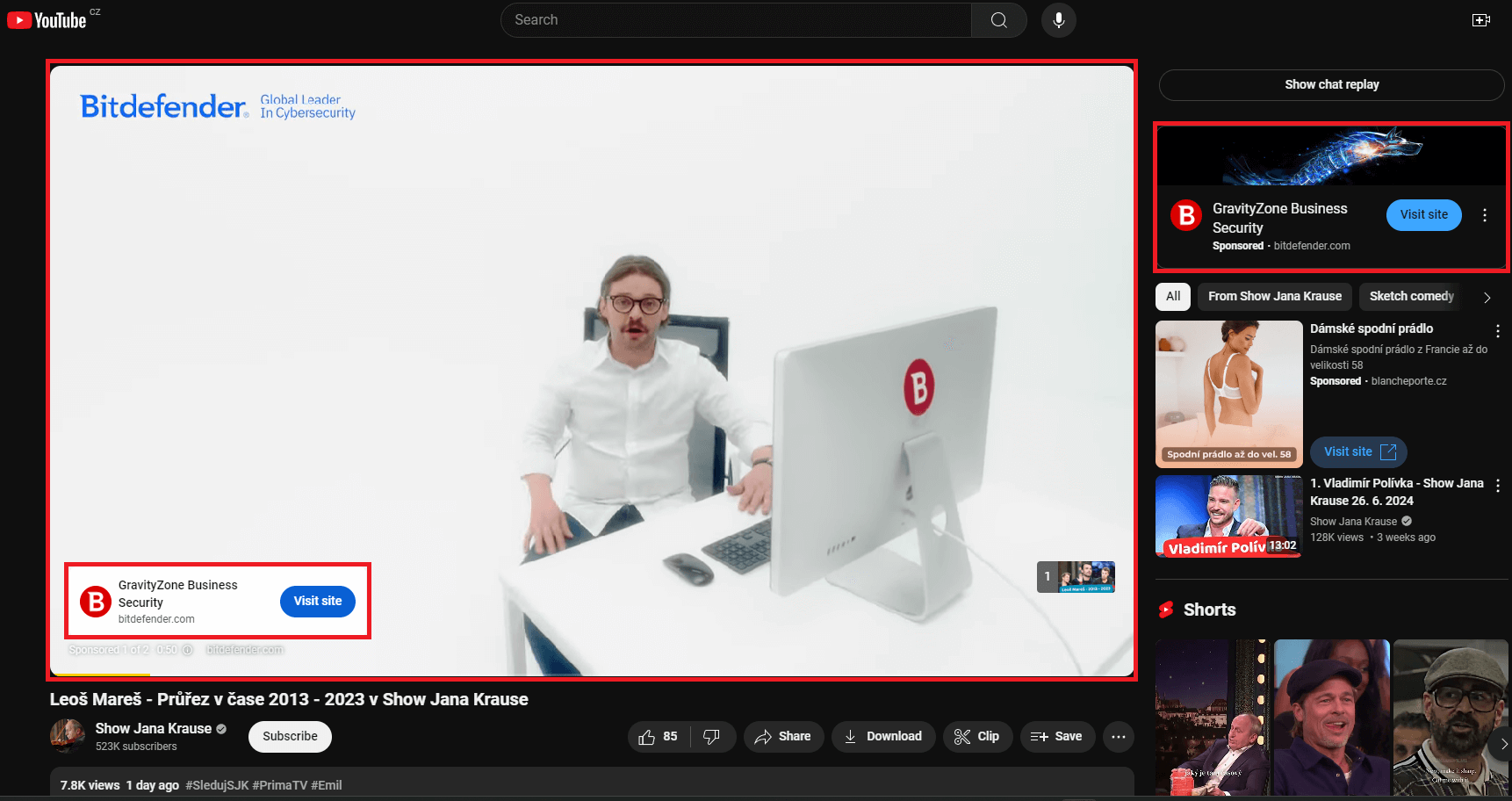
Video Campaign
- What is a video campaign
A campaign that uses video content to promote on platforms like YouTube and other Google partner networks.
- The main objective
The main objective of this type of campaign is to have the highest reach, to be able to use emotion to the maximum extent, to raise brand awareness, to explain the product or service, to communicate as much information about the product/service as possible in a short time or to attract new subscribers.
- Key settings
For this type of campaign, both the content of the videos and their formats are key. The positioning of the campaign and targeting the right audience also play an important role. This means choosing specific channels, videos or categories with similar content to your product/service.
- What to look out for
The first few seconds of a video play a big role, so it's important to make sure the video is engaging enough and not boring. It's also often the case that if you don't target well enough, your ad will show on irrelevant channels, so it's important to check this regularly and weed out such channels.
- Recommendations
- Creative content: create multiple versions of your adverts and test which work best.
- Targeting: Choose specific channels and videos for ad placement that are related to the theme of your product/service.
- Call to Action: Clearly define and place a call to action in videos so users know what to do after watching the ad.
- Channel exclusion: Regularly review and exclude irrelevant channels on which the ad appears (e.g. channels with children's content - cartoons).
- Ad Format: take advantage of different ad formats such as TrueView In-Stream ads, TrueView Discovery ads, Bumper ads and more.
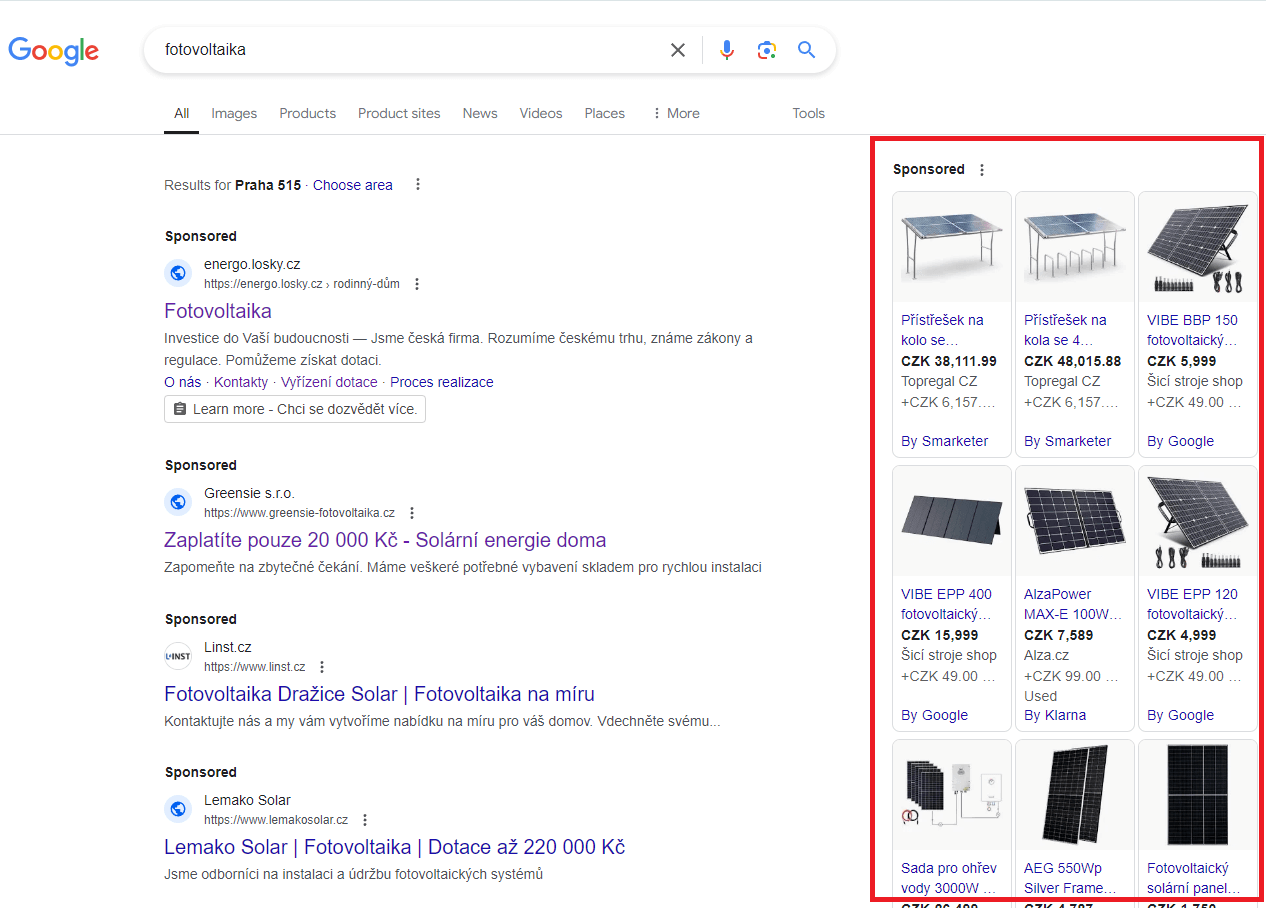
Shopping Campaign
- What is a Shopping Campaign
A campaign that displays a product in search results and is only used for e-commerce stores. This campaign shows all the information relevant to the purchase of the product - product image and description, price, rating and seller.
- Main objective
The main objective is to sell the product directly. By increasing the visibility of the product to customers who are actively searching for the product in a search engine, the likelihood of purchase will increase.
- Key settings
For this type of campaign, a properly created data feed containing all product information and regular updates plays the biggest role.
- What to look out for
For this type of campaign, it is important that the product feed is always updated and uses high quality and eye-catching product images. Since you cannot set up keyword targeting for this type of campaign, it is important to regularly check what search queries the ad is showing for and add the non-relevant ones to negative keywords.
- Recommendations
- Data feed quality: Make sure the data feed is complete, up to date and contains accurate information. Update it regularly.
- Segment your ad reports: create reports for products that are logically grouped to better manage budget and CPC for different product categories (e.g. by price or product type)
- Bid optimization: regularly review and adjust maximum CPC bids based on product returns, competition and seasonality.
- Negative keywords: Use negative keywords so your ads don't show up for irrelevant search queries.
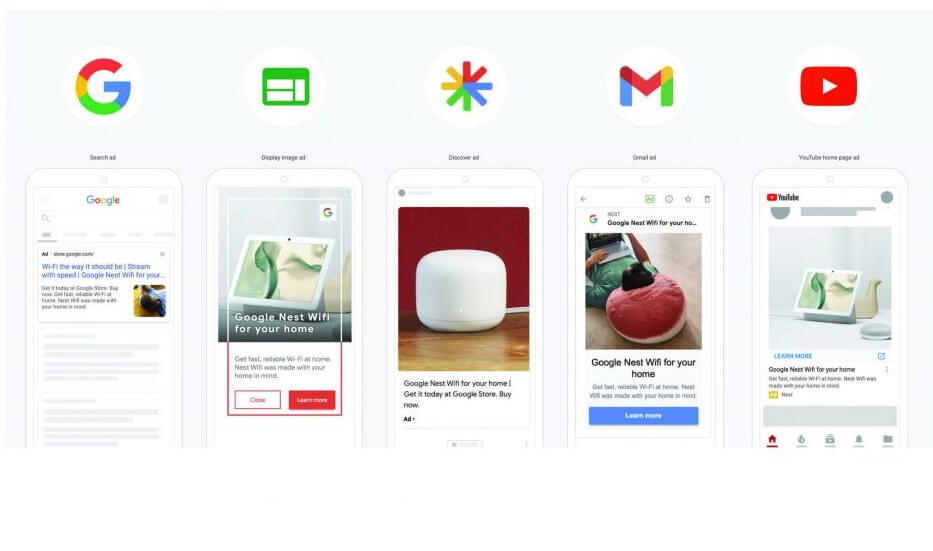
Performance Max campaign
- What is a Performance Max campaign
A campaign that uses automation and machine learning to serve ads across all available Google channels (Search, Display, Gmail, YouTube, and Discovery). It's the only campaign that can take data from other campaigns in your Google Ads account and target the most converting audiences based on that data.
- Main objective
The main goal of a Performance Max campaign is to maximize conversions or conversion value. It tries to achieve this with as little need for PPCchecker intervention in its setup and function as possible.
- Key settings
There are two important things with this type of campaign - the background and the targeting.
- Background: Since this campaign appears on all Google channels, all types of background (headlines, descriptions, images, videos, etc.) are needed here
- Targeting: With this type of campaign, you can't precisely target keywords or locations on sites. You can only indicate target audiences through interests, sites visited, keywords searched, and custom audiences (e.g., site visitors or shoppers). Based on these "signals", the campaign will look for audiences similar to what we have defined.
- What to look out for
- Branded KW: This type of campaign often targets branded KWs without defining them, so its performance can be artificially inflated and the results better than they really are.
- Remarketing Audiences: this type of campaign primarily targets remarketing audiences (if we include them in the signals), so again its performance may appear better than it really is.
- Ad Placement: we have no control or information over what channels the ads are shown in, so it may be that the campaign is spending most of its budget on Display and YouTube without our knowledge.
- Headline positions: unlike Search campaigns, you can't set the headline positions here, so it's important to create headlines knowing that each one can appear first.
- Maximum CPC: Unlike the Shopping campaign, you cannot set a maximum CPC here, so it's important to check regularly to make sure our CPC doesn't grow without us knowing.
- Frequent adjustments: by being machine learning based, any major adjustment can throw this campaign into a learning phase again.
- Usage: Since PMax is the only campaign that takes data from your entire account, we don't recommend running it in newly created Google Ads accounts.
- Campaign Goal: Campaigns can be set to maximize conversions or to maximize conversion value. We choose to maximize conversions when each conversion is of equal value to us (e.g. lead form). We choose to maximize conversion value when each conversion may have a different value (e.g., items of different prices). If we swap them, the campaign either won't work or will sell the cheapest item on offer.
- Recommendations
- Quality input: provide the campaign with as much input as possible, including headlines, descriptions, images and videos. The campaign will have a better chance of getting off to a good start.
- Ad Sets: Create several identical ad sets with different signals. For example, target only interests in one, similar sites in another, and your GA4 audience in a third, and test which report is the most converting. Then let that one run and stop the others.
- Script deployment: the only way to see what channels your campaign is spending your budget in is through a tracking script. That's why we recommend deploying it for better informed decision making.
- Custom videos: we always recommend adding custom videos to your campaign, as if there are none, the campaign will create its own from images and headlines. There is no way to turn this feature off, so we recommend creating custom videos for the most control over your campaign.
- Usage.
General tips for optimizing Google Ads campaigns
Setting budgets
- Campaign types: each campaign type needs a different minimum daily budget to work. For example, a Display campaign can work with a budget of 60,-/day while a Performance Max campaign needs a minimum of 200-300,-/day (may vary depending on the product)
- Split between campaigns: each campaign type is allocated a different budget. Recruitment campaigns should have the highest budget. After that, remarketing and branding campaigns have priority. Awareness campaigns (e.g. display) usually have the lowest budget.
- Number of campaigns. With a small budget (e.g. 10.000,-/month) we cannot run 5 campaigns because none of them would be able to work normally.
- Daily and total limits: in the account you can set daily limits (how much each campaign can spend per day) and total limits (how much a campaign can spend per period - month). For better control, we recommend daily limits.
- Product/service price. KW products that have a CPC of 100,- cannot have the same campaign budget as a KW product with a CPC of 10,-
Remarketing
- What it is
Re-targeting users who have previously visited or taken an action on your website and already know something about your product/service.
- Main objective
Remarketing helps keep your brand in front of users who have already shown interest in the products or services you offer. It's an effective way to increase the likelihood of conversion, as it targets users who have already visited the promoted website and can be assumed to be aware of the brand and products offered.
- Key settings:
- Remarketing audiences: they play the most important role in remarketing. We create them based on the behavior of visitors on our site. If we want to target people who have added something to their cart on our site, we need to measure that action on the site first. How to set up complete measurement can be found here [link to article]
- Audience types: the most common remarketing audiences that are used are - Visited the site, Viewed the product, Added to cart, Made a purchase (alternatively for leads - Clicked on form and Submitted form)
- Audience Lifetime Value: audiences are most often measured from the last 30 to 540 days of data. It all depends on the type of product/service and whether seasonality plays a role (e.g. tours, beachfront accommodation, etc.)
- Recommendations
- Start: Create remarketing audiences right from the start of your Google Ads account. You need to capture this valuable data as soon as you can.
- Quantity: there are never enough audiences. The more and more detailed remarketing audiences we create the better chance we have of success. From time spent on the web to browsing specific products, all of this data can be used for remarketing audiences.
- Audience exclusion: we can even exclude remarketing audiences from targeting. This means that if we don't want to show an ad to someone who has already purchased from us, we add the audience of people who have made a purchase to the exclusion. Not used for consumer goods (food, cosmetics, shampoo)
- Older audiences: even though the "freshest" audiences (30 days) have the highest conversion potential, sometimes it's good to target older ones once in a while. By doing this, we reinforce the "freshest" audience with people who have shown interest in the product/service both in the past and now.
Most common dilemmas and questions
What keyword match to use?
Recommendations from a Google expert: Use free matching in most cases.
Our recommendation: use exact and phrase match. Use free match only for products/services that are limited in reach.
How much to increase ROAS or CPA by?
Google Expert Recommendation: Increase by a maximum of 10-15% per week.
Our recommendation: We have tested Google's recommendation in practice and agree with it.
How much to increase the campaign budget by?
Google Expert Recommendation: Increase according to the system recommendations in Google Ads.
Our recommendation.
When to turn off/stop the campaign?
Recommendation from a Google expert: Never turn off campaigns - only increase budget or slow down targeting.
Our recommendation: if a week after a campaign has been launched, its reach drops rapidly - it means Google has limited its reach due to poor performance. In this case, you need to stop the campaign for a few days and run it again or create a new ad setup.
What is the minimum budget to set for the campaign?
Recommendations from a Google expert: At least 5x the target CPA or cost per conversion.
Our recommendation: at least 10x the average CPC. For the initial learning phase, the campaign needs to have a minimum of 10 clicks per day.
Why did the campaign suddenly stop working?
Recommendation from a Google expert: The campaign does not have enough budget - it needs to be increased
Our recommendation: if the campaign had major adjustments it could have gone back to the learning phase. Performance Max campaigns are particularly susceptible to adjustments.
How to influence where a Performance Max campaign will appear?
Google Expert Recommendation: You can't affect placement in Google's feeds by reducing the number of certain elements or excluding them altogether (images or videos).
Our recommendation. However, thanks to the script, we can know where the campaign is displayed and if it does not suit us, we can just create a new report, which may start to appear where we want.
How to get more conversions?
Recommendations from a Google expert: By increasing the budget for campaigns to 5x their cost per conversion.
Our recommendation. Then it's time to start increasing the budget.
At TRITON IT we understand that every PPC campaign is unique and requires an individual approach. Regular analysis of results, adapting strategies and monitoring new trends are key to success in this dynamic environment. That's why in the PPC campaign environment we are constantly learning, testing new strategies and never clinging to definitive answers.
Overview of abbreviations and terms used
| Abbreviation | Full name | Explanation |
| KW | Keyword | A word used for targeting in search campaigns |
| CPC | Cost per click | The price we pay when someone clicks through to our website via an ad |
| CTR | Click-through rate | A metric showing the ratio of people who see an ad to people who click on it |
| CPA | Cost per conversion | The price we are willing to pay for a conversion |
| ROAS | Return on Spend | Percentage of value (CZK) we want to get for the CZK spent |
| GA4 | Google Analytics 4 | Google's analytics tool and axis background for data collection |
| CR | Conversion rate | A metric showing the ratio of people who clicked on an ad to those who converted |
| Lead | Form, questionnaire | A form of conversion that is measured for companies offering a service rather than a product |